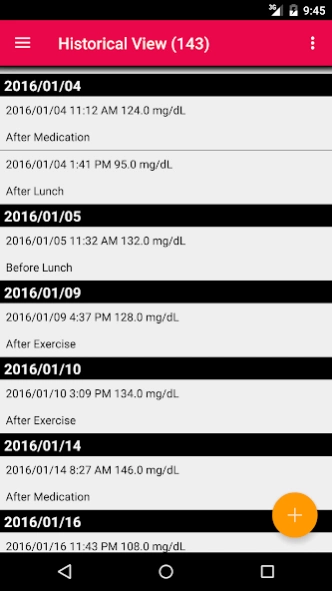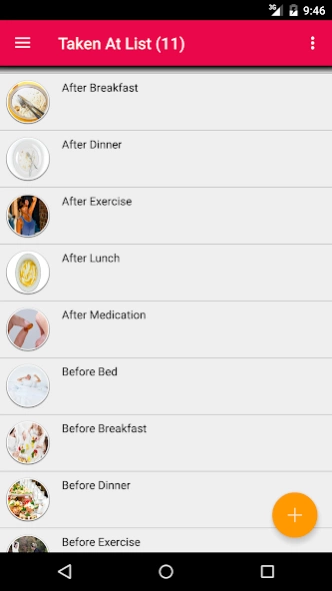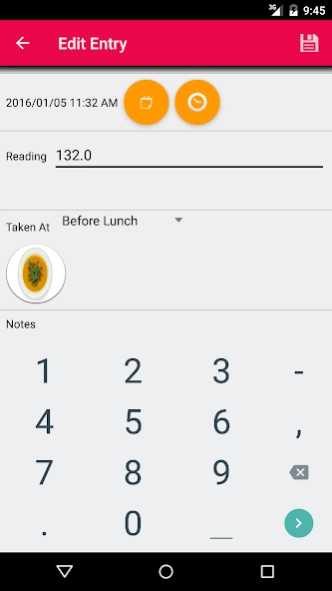Gluco Logger 3.1
Paid Version
Publisher Description
Gluco Logger - Gluco Logger helps you organize all your glucose readings with just a few taps
Gluco Logger helps you collect, track and organize all your glucose readings with just a few taps.
Features:
✔ Supports English, Spanish, German, French, Japanese, Korean, Chinese (Simplified and Traditional), Afrikaans, Welch, Danish, Dutch, Finish, Greek, Indonesian, Malay, Portuguese, Russian, Swedish, Thai, Turkish and Vietnamese languages
✔ No limit on how many glucose readings you can enter
✔ Easily organize your entire history of glucose readings by sorting by these data points:
1. Date Ascending
2. Date Descending
3. Reading Ascending
4. Reading Descending
And grouping by these data points:
1. Date
2. Taken At
✔ Email a report for doctor’s visits or your own personal records in a CSV file format which can be viewed using spreadsheet software.
✔ Choose from 18 supported date formats and these 3 supported time formats:
1. H:MM
2. HH:MM
3. 24 Hour
✔ Supports measuring glucose levels in mmol/L (millimoles per litre) or mg/dL (milligrams per decilitre) units
About Gluco Logger
Gluco Logger is a paid app for Android published in the Health & Nutrition list of apps, part of Home & Hobby.
The company that develops Gluco Logger is APG Solutions, LLC. The latest version released by its developer is 3.1.
To install Gluco Logger on your Android device, just click the green Continue To App button above to start the installation process. The app is listed on our website since 2023-10-04 and was downloaded 5 times. We have already checked if the download link is safe, however for your own protection we recommend that you scan the downloaded app with your antivirus. Your antivirus may detect the Gluco Logger as malware as malware if the download link to com.apgsolutionsllc.APGSOLUTIONSLLC0004 is broken.
How to install Gluco Logger on your Android device:
- Click on the Continue To App button on our website. This will redirect you to Google Play.
- Once the Gluco Logger is shown in the Google Play listing of your Android device, you can start its download and installation. Tap on the Install button located below the search bar and to the right of the app icon.
- A pop-up window with the permissions required by Gluco Logger will be shown. Click on Accept to continue the process.
- Gluco Logger will be downloaded onto your device, displaying a progress. Once the download completes, the installation will start and you'll get a notification after the installation is finished.